How Does An Attendee Sign Up For A Paid Or Free Webinar
The first step for your attendees to sign up for your webinars is for them to access your Landing Page. Therefore, be sure to use Expertise.tv’s Invite features to promote your event. The more of your audience you reach, the higher the number of webinar attendees will be.
Prospective attendees can access your Landing Page from either the shares you perform using the Invite via Social Media feature, as well as the URL linking to your page, which you can use anywhere on the web.
Once reaching the Landing page, the next step is to use the Sign Me Up button.
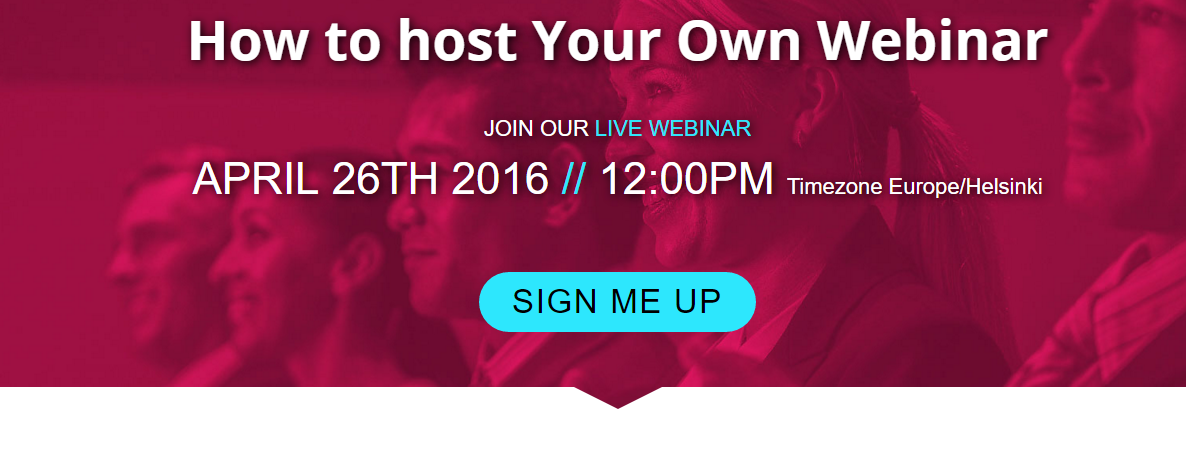
The following pop-up provides a few signup options: via Email, Facebook or LinkedIn.
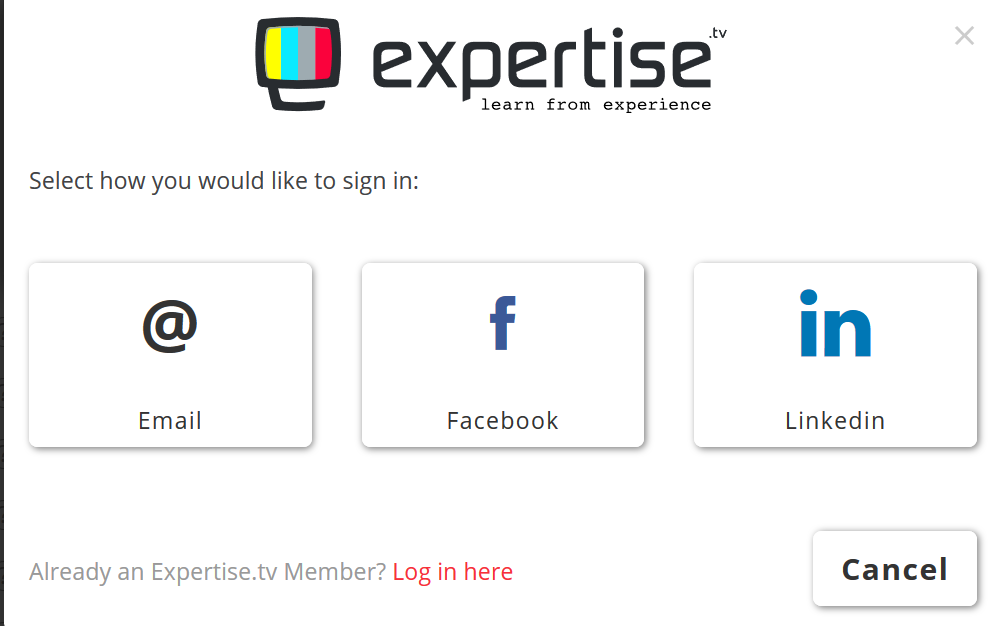
If you choose Email Signup, enter a name and email address, as well as a phone number, if SMS webinar reminders are preferred.
Choosing to sign up via Facebook or LinkedIn will open a separate browser window where you will be asked to allow Expertise.tv to access your public information. Allowing this will sign you up for the webinar.
If, as an attendee, you already have an Expertise.tv account, choose the Log In option, then enter your email and password.
If the Webinar is paid, a payment details window will be displayed, right after signing up or logging in - Simply enter the needed credit card details and hit the Pay button to complete the registration.
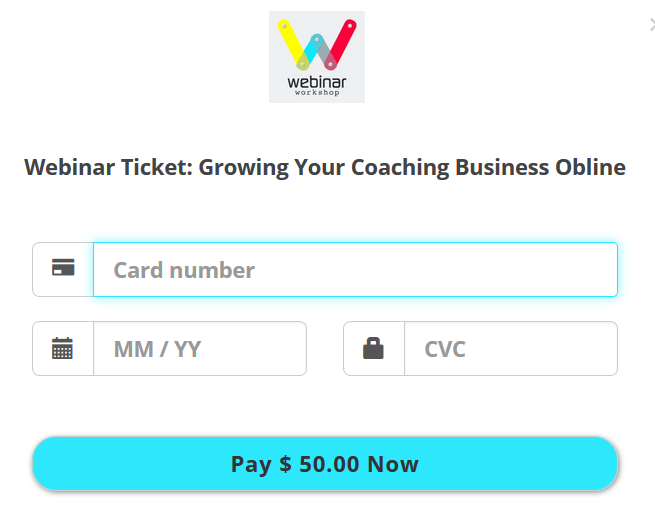
Need further help understanding how attendees sign up for a Paid or Free webinar? Book a call with the Webinar Launch Team
